AT&T: SWIRLYMMS WORKS ON IPHONE ---FINALLY---
Re: AT&T: SWIRLYMMS WORKS ON IPHONE ---FINALLY---
oh well.. maybe they'll change things one day...
- surferbro05
- Posts: 2
- Joined: 23 Jan 2009, 03:25
Re: AT&T: SWIRLYMMS WORKS ON IPHONE ---FINALLY---
hey guys, maybe im lucky or something because mine still works. i did from day one the sim swap into my razr and did the medianet thing. 2 weeks later and it is still working. i am on the iphone data plan and the family unlimited texting plan.
i dont think the data plan has anything to do with the medianet its the family texting plan that makes it work.
i dont think the data plan has anything to do with the medianet its the family texting plan that makes it work.
- bazooka_joe
- Posts: 6
- Joined: 16 Jan 2009, 09:21
Re: AT&T: SWIRLYMMS WORKS ON IPHONE ---FINALLY---
I called at&T they enabled wap push on my account, I have unlimited iphone data, and unlimited text messages.
I get the error message "Failed to send MMS - The network reported: service denied (pe) User barred
Has anyone else received this message?
ThaVisionary
Posts: 2
Joined: 02 Feb 2009, 19:30
* Private message
I get the error message "Failed to send MMS - The network reported: service denied (pe) User barred
Has anyone else received this message?
ThaVisionary
Posts: 2
Joined: 02 Feb 2009, 19:30
* Private message
- ThaVisionary
- Posts: 4
- Joined: 03 Feb 2009, 02:30
Re: AT&T: SWIRLYMMS WORKS ON IPHONE ---FINALLY---
I did not have to call AT&T to have WAP enabled or anything. I was looking at the settings list for AT&T (http://swirlyspace.com/mmssettings/) and tried different ones. I found one that works just great. Been able to send and receive with no issues whatsoever. Granted it's only been a day but it definitely looks promising. Here's the settings that I used.
MMSC: mmsc.cingular.com
Poxy: wireless.cingular.com
APN: wap.cingular
Username: blank
Password: blank
Image Size: Max
UserAgent: Samsung_BJ2
MMSC: mmsc.cingular.com
Poxy: wireless.cingular.com
APN: wap.cingular
Username: blank
Password: blank
Image Size: Max
UserAgent: Samsung_BJ2
- peeempz619
- Posts: 2
- Joined: 04 Mar 2009, 22:40
Re: AT&T: SWIRLYMMS WORKS ON IPHONE ---FINALLY---
I had swirly on my phone for 4 days before I got it working. I kept getting error messages every time I tried to send anything, I also wasn't receiving any mms messages either. I have the family plan with the ulimited family messaging plan. When I first got my phone I wasn't receiving any notification messages saying I got a multimedia message when my friends were sending me pics. I got swirly and it didn't work so I messed with the settings and it never made a difference so I finally called at&t and told them I wasn't getting any notification messages for multimedia messages getting sent to my phone and they reset all my settings and they also sent an update to my phone ( sorry I don't know what the update consisted of ). You need to turn your phone off for at least 30 seconds after they reset the settings and and you the update. After that Swirly started working but it was weird at first though, it took a couple of hours for my friends to receive the pic messages I sent them and it also took that long for me to receive mms messages too. After about 24 hours of when it started to work slowly it started to work fine. I messed with the different WAP seetings that load up in the settings menu and they all worked for me and it's set on iPhone for the phone id. Well that's it, I hope some of this information is usefull. I'll post my wap settings on here when I can get to my phone and check it out.
- yellowdman
- Posts: 4
- Joined: 22 Mar 2009, 08:51
Re: AT&T: SWIRLYMMS WORKS ON IPHONE ---FINALLY---
Here is my set up:
MMSC: http://mmsc.cingular.com
Proxy: wireless.cingular.com:80
APN:
User:
PWD:
Image Size: Maximum
UserAgent: iPhone
I am on the iPhone Unlimited Data.
I have the 1500 text messages.
My conversation with the rep was, my text messaging is not working. I had a Blackberry Storm before I got this new phone. She said, oh you don't have any text plan activated on your phone. I have give you the 1500 text per your request. You should now be able to send and recieve SMS and MMS messages after you restart your phone.
I followed the settings from a post on here, verdict I think on page 5 who quoted romeoz.
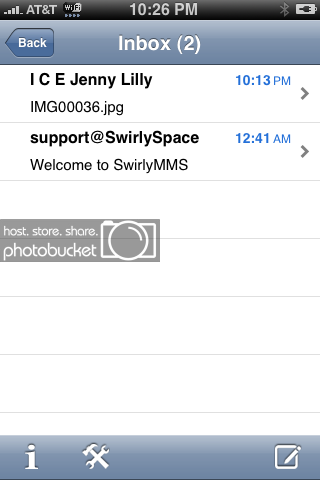

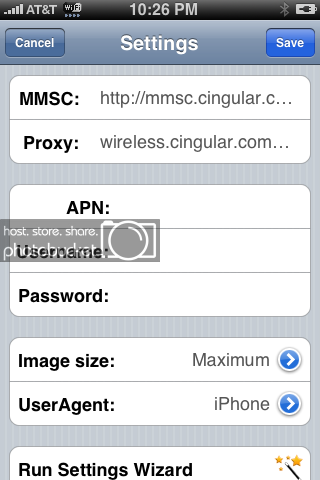
MMSC: http://mmsc.cingular.com
Proxy: wireless.cingular.com:80
APN:
User:
PWD:
Image Size: Maximum
UserAgent: iPhone
I am on the iPhone Unlimited Data.
I have the 1500 text messages.
My conversation with the rep was, my text messaging is not working. I had a Blackberry Storm before I got this new phone. She said, oh you don't have any text plan activated on your phone. I have give you the 1500 text per your request. You should now be able to send and recieve SMS and MMS messages after you restart your phone.
I followed the settings from a post on here, verdict I think on page 5 who quoted romeoz.
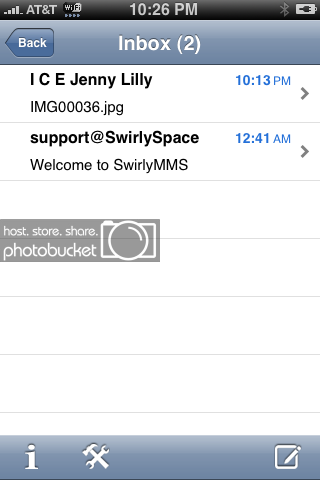

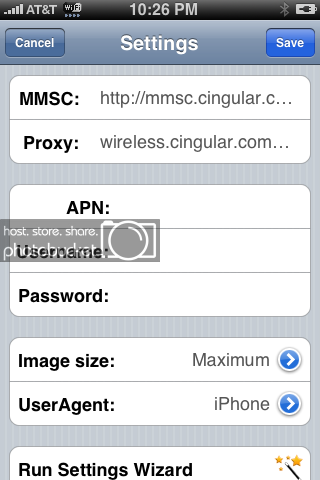
- stormchaser77
- Posts: 1
- Joined: 24 Mar 2009, 05:28
Re: AT&T: SWIRLYMMS WORKS ON IPHONE ---FINALLY---
Hello,
I just spent over 45 minutes on the phone and got it to work. So I wanted to share what works and what doesn't. Hopefully it'll save you guys some time.
I'm currently with AT&T and have the 450 minute plan with 200 txt messaging on the iphone. This is what I did.
I called up 611 and got connected to a rep. There are 3 types of reps depending on which options you choose: 1)Apple Support (I think you dial 1 for that?) - Don't use this option 2) AT&T Customer Service Rep and 3) AT&T Technical Rep
When you call, this is what you should ask the person "Are you an ATT Cust Service Rep or ATT Tech rep?". If they say Customer Service, then let them know you need to speak with a ATT Technician Rep. They will go through the whole schpeel confirming your info and all that crap. Then they'll ask you what they can assist you with. Then this is what you should say:
"I need your help to get the following done in the exact order. I need my WAP Push enabled in 2 places on snooper/snopes system. This can't be done on my end, and it has to be done through your guys systems. After WAP Push is enabled, the mms tab should read - Yes and the WAP Push should read - Yes. I need my OTA's resent, and I need my VLR cleared. If you can't help me, please transfer me to someone who can. Thankyou."
At this point 1 of 2 things will happen:
1) You will get resistance. Stuff like "your iphone doesnt allow mms capabilites blah blah blah", "the system won't let me", "its not authorized" etc etc. This is where u must be firm and say "I appreciate your help but if you can't help me, please transfer me to another technician". Some reps will push u and say, "are you trying to get mms?" "what is this for?" This is where it gets tricky. Because in some cases it will help u, some cases it wont. So its trial by fire on whether u decide to tell them if its for an mms app. Me personally, I told the rep on the phone "its for an mms app on my iphone. All my friends were able to get it to work by doing the steps I mentioned to you".
2) You get lucky, and the rep actually knows what she/he is doing and does what you asked them to do (miracle!)
For me, I had to cycle through 4 reps.
1st Rep - Customer service rep with thick accent. Nothing was able to be accomplished except I did ask him to put me on a pay-by-use mms plan. "But ur iphone has no mms capabilities sir...." "Thats fine, add it anyways". I just wanted to be sure since somewhere on this forum I read u were supposed to do this. So no harm in that.
2nd Rep - I accidently called Apple Customer service and she told me there was no way to enable WAP. But that mms would be available on new upgrade in June. I then requested a VLR clear and she said ATT tech rep would be able to do that. That brings us to the 3rd rep...
3rd Rep - ATT Technician, very knowledgable, understood what WAP was but said the system wouldnt allow him to enable WAP or Clear VLR. Could only resent OTA. I pushed and pushed but he wouldn't do it. So I thanked him and ended the conversation
4th Rep - I decided to try one more time, and called and reached ATT customer service rep. I told him straight up what needed to be done and was for a mms app that in order for it to work, the steps needed to be done. He then transfered me to a ATT tech who I once again told him the same thing. He didn't question me at all (FINALLY!!!). He said, "give me a sec while I try that". He tried enabling the WAP but the system kept reverting it back. So he put me on hold for about 20 mins and when he came back. I'm sure he had someone help him, but was able to make it so that it didn't revert back to off. Then I reconfirmed that he resent my OTA and cleared my VLR. I told him to call me on my friends phone number while I powered off my phone and tested it out. The 1st try, swirly was giving me error messages as far as settings was concerned. So I apologized to the rep and told him I needed to reboot it one more time. I thanked him for being patient. 2nd time the phone rebooted, ran the settings wizard. This time however, I waited 2-3 minutes before trying anything. For some reason, it needs like 2-5 minutes before the effect of the steps kick in. Then I tried it again, sent a mms to myself and voila! It worked.
Recap of steps:
1) Enable WAP Push in 2 places on snooper/snopes system. On their end of the system, the tabs should read
Mms - Yes
WAP Push - Yes.
2) Have them resend ur OTA's
3) Have them clear ur VLR
4) Power cycle off ur iphone and reboot
5) Wait 2-5 minutes for the new settings to kick in and test it by sending an mms to urself
I'm still not sure if signing up for pay-by-use mms data plan had anything to do with my success. The tone you should use with the reps is polite-but-firm. If they can't help you, don't give up. Keep calling until you get connected to a tech-rep that will help. This might mean talking to anywhere up to 14 different reps. It might mean being put on hold for 1/2 hr for the whole process. For me it was worth it.
Hope that helps guys!
I just spent over 45 minutes on the phone and got it to work. So I wanted to share what works and what doesn't. Hopefully it'll save you guys some time.
I'm currently with AT&T and have the 450 minute plan with 200 txt messaging on the iphone. This is what I did.
I called up 611 and got connected to a rep. There are 3 types of reps depending on which options you choose: 1)Apple Support (I think you dial 1 for that?) - Don't use this option 2) AT&T Customer Service Rep and 3) AT&T Technical Rep
When you call, this is what you should ask the person "Are you an ATT Cust Service Rep or ATT Tech rep?". If they say Customer Service, then let them know you need to speak with a ATT Technician Rep. They will go through the whole schpeel confirming your info and all that crap. Then they'll ask you what they can assist you with. Then this is what you should say:
"I need your help to get the following done in the exact order. I need my WAP Push enabled in 2 places on snooper/snopes system. This can't be done on my end, and it has to be done through your guys systems. After WAP Push is enabled, the mms tab should read - Yes and the WAP Push should read - Yes. I need my OTA's resent, and I need my VLR cleared. If you can't help me, please transfer me to someone who can. Thankyou."
At this point 1 of 2 things will happen:
1) You will get resistance. Stuff like "your iphone doesnt allow mms capabilites blah blah blah", "the system won't let me", "its not authorized" etc etc. This is where u must be firm and say "I appreciate your help but if you can't help me, please transfer me to another technician". Some reps will push u and say, "are you trying to get mms?" "what is this for?" This is where it gets tricky. Because in some cases it will help u, some cases it wont. So its trial by fire on whether u decide to tell them if its for an mms app. Me personally, I told the rep on the phone "its for an mms app on my iphone. All my friends were able to get it to work by doing the steps I mentioned to you".
2) You get lucky, and the rep actually knows what she/he is doing and does what you asked them to do (miracle!)
For me, I had to cycle through 4 reps.
1st Rep - Customer service rep with thick accent. Nothing was able to be accomplished except I did ask him to put me on a pay-by-use mms plan. "But ur iphone has no mms capabilities sir...." "Thats fine, add it anyways". I just wanted to be sure since somewhere on this forum I read u were supposed to do this. So no harm in that.
2nd Rep - I accidently called Apple Customer service and she told me there was no way to enable WAP. But that mms would be available on new upgrade in June. I then requested a VLR clear and she said ATT tech rep would be able to do that. That brings us to the 3rd rep...
3rd Rep - ATT Technician, very knowledgable, understood what WAP was but said the system wouldnt allow him to enable WAP or Clear VLR. Could only resent OTA. I pushed and pushed but he wouldn't do it. So I thanked him and ended the conversation
4th Rep - I decided to try one more time, and called and reached ATT customer service rep. I told him straight up what needed to be done and was for a mms app that in order for it to work, the steps needed to be done. He then transfered me to a ATT tech who I once again told him the same thing. He didn't question me at all (FINALLY!!!). He said, "give me a sec while I try that". He tried enabling the WAP but the system kept reverting it back. So he put me on hold for about 20 mins and when he came back. I'm sure he had someone help him, but was able to make it so that it didn't revert back to off. Then I reconfirmed that he resent my OTA and cleared my VLR. I told him to call me on my friends phone number while I powered off my phone and tested it out. The 1st try, swirly was giving me error messages as far as settings was concerned. So I apologized to the rep and told him I needed to reboot it one more time. I thanked him for being patient. 2nd time the phone rebooted, ran the settings wizard. This time however, I waited 2-3 minutes before trying anything. For some reason, it needs like 2-5 minutes before the effect of the steps kick in. Then I tried it again, sent a mms to myself and voila! It worked.
Recap of steps:
1) Enable WAP Push in 2 places on snooper/snopes system. On their end of the system, the tabs should read
Mms - Yes
WAP Push - Yes.
2) Have them resend ur OTA's
3) Have them clear ur VLR
4) Power cycle off ur iphone and reboot
5) Wait 2-5 minutes for the new settings to kick in and test it by sending an mms to urself
I'm still not sure if signing up for pay-by-use mms data plan had anything to do with my success. The tone you should use with the reps is polite-but-firm. If they can't help you, don't give up. Keep calling until you get connected to a tech-rep that will help. This might mean talking to anywhere up to 14 different reps. It might mean being put on hold for 1/2 hr for the whole process. For me it was worth it.
Hope that helps guys!
- jtmarlins
- Posts: 4
- Joined: 06 Oct 2008, 09:27
Re: AT&T: SWIRLYMMS WORKS ON IPHONE ---FINALLY---
And for all you AT&T employees out there... (Like myself) Direct Push has been disabled for COU (Cingular Official Use accounts). So forget about getting Swirly MMS on your employee accounts and especially Employee rate plane accounts for your family because YOU CANNOT have an iPhone on those accounts PERIOD, or they will terminate your account as well as grounds for termination of your employment.
This really pisses me off for a number of reasons that I can't fully get into but I believe the Apple/iPhone and AT&T relationship which is fraught with so much controversy and scrutiny in the wireless world, is putting a lot of stock into this one device instead on focusing on the Network its riding on.
This really pisses me off for a number of reasons that I can't fully get into but I believe the Apple/iPhone and AT&T relationship which is fraught with so much controversy and scrutiny in the wireless world, is putting a lot of stock into this one device instead on focusing on the Network its riding on.
- capparone
- Posts: 1
- Joined: 05 May 2009, 03:32
Re: AT&T: SWIRLYMMS WORKS ON IPHONE ---FINALLY---
can someone help me get this to work i use an old phone but it still didn't work. i have a cingular 3125
- kdomino
- Posts: 3
- Joined: 12 May 2009, 22:08
Re: AT&T: SWIRLYMMS WORKS ON IPHONE ---FINALLY---
how do i change my useragent to iphone
- kdomino
- Posts: 3
- Joined: 12 May 2009, 22:08
Who is online
Users browsing this forum: No registered users and 0 guests
Recommended reading
- Casino Non Aams
- Betting Sites UK
- UK Casinos Not On Gamstop
- Casino Non Aams Legali
- UK Online Casinos Not On Gamstop
- Non Gamstop Casinos UK
- Online Casinos
- Non Gamstop Casino UK
- Non Gamstop Casino Sites UK
- New Betting Sites Not On Gamstop
- Non Gamstop Casino Sites UK
- Non Gamstop Casino
- List Of UK Casino Sites
- Casino Online Italia
- UK Casinos Not On Gamstop
- Non Gamstop Casinos
- Meilleur Site De Casino En Ligne
- Casino Sites UK Not On Gamstop
- Non Gamstop Casinos UK
- Casino Sites Not On Gamstop
- Non Gamstop Casino UK
- Non Gamstop Casino
- Sites Not On Gamstop
- Sites Not On Gamstop
- Casino Migliori Online